Get the Status of a Job
Using the access token obtained, get the status of the calculation via the Rebalancing API.
The job will be picked up by the CGiX Hangfire background processing service which will run and complete the calculation job for the Rebalancing API request.
Creating the Request
Create a new request in Postman as follows:
- Change the
HTTP verbfrom POST to GET. - Click on the Authorization tab and set the access token as the
Bearer Token.
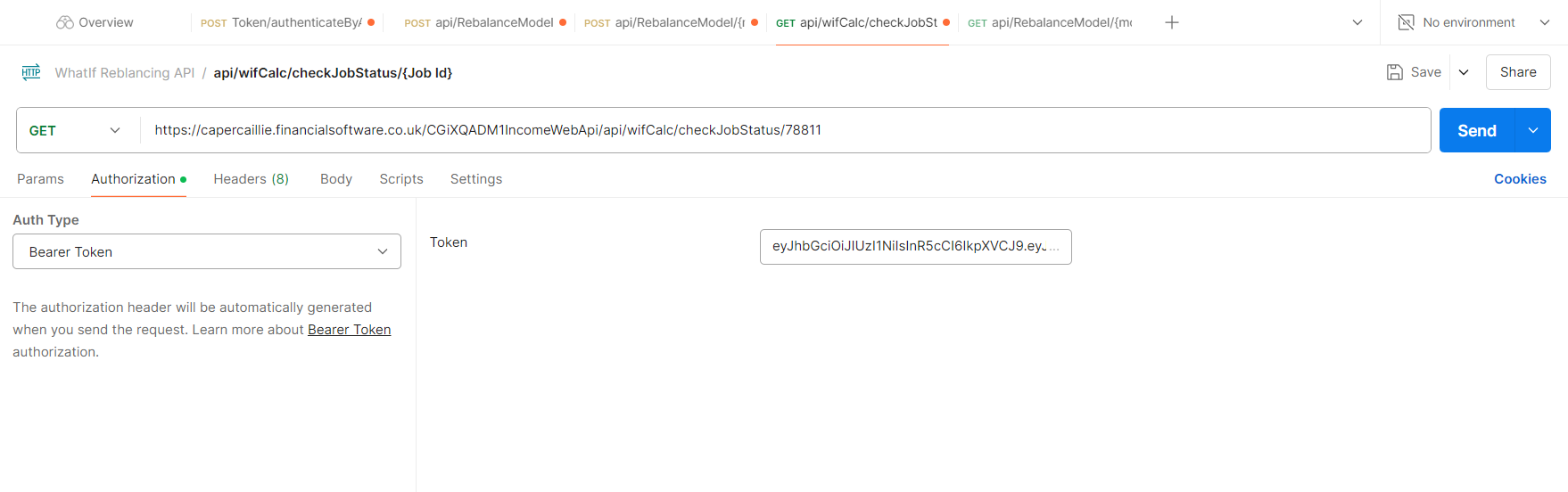
- Specify the
URLto thewifCalc/checkJobStatus/{jobId}API endpoint. For example, https://fslpresales.fslcgix-uat.co.uk/FSLPresales_WebAPI/api/wifCalc/checkJobStatus/78811
URL EncodingThe URL parameters
jobIdshould be URL encoded.
Sending the Request
Click the Send button to send the prepared request.
The Response Body
When Hangfire Service has enqueued the job, the response returns the status of the job as follows:
| Job Status | Description |
|---|---|
| Enqueued | When the job to calculate a model is enqueued, the status will be "Enqueued". The job will be available to be picked up by the Hangfire Service. |
| Processing | When the job is picked up by the Hangfire Service, it shows the job status as "Processing". |
| Succeeded | When Hangfire Service has successfully calculated the model, the status shows “Succeeded”. |
| Failed | When there is any error in generating the reports then status shows as “Failed”. It could fail for various reasons including the recalculation of the client taking longer than the time limit configured in the settings. Try enqueuing the report generation job again. Check for the database logs for details. |
An example response:
{
"id": 78811,
"stateId": 96900,
"stateName": "Succeeded"
}When the job has “Succeeded”, the results of the calculated model can be accessed using the next Rebalancing API endpoint.
Updated 10 months ago
What’s Next
