Enqueue a Job to Calculate a Model
Using the access token obtained, enqueue a model calculation job via the Rebalancing API.
The job will be picked up by the CGiX Hangfire background processing service which will run and complete the calculation job for the Rebalancing API request.
Creating the Request
Create a new request in Postman as follows:
- Change the
HTTP verbfrom GET to POST. - Click on the Authorization tab and set the access token as the
Bearer Token.
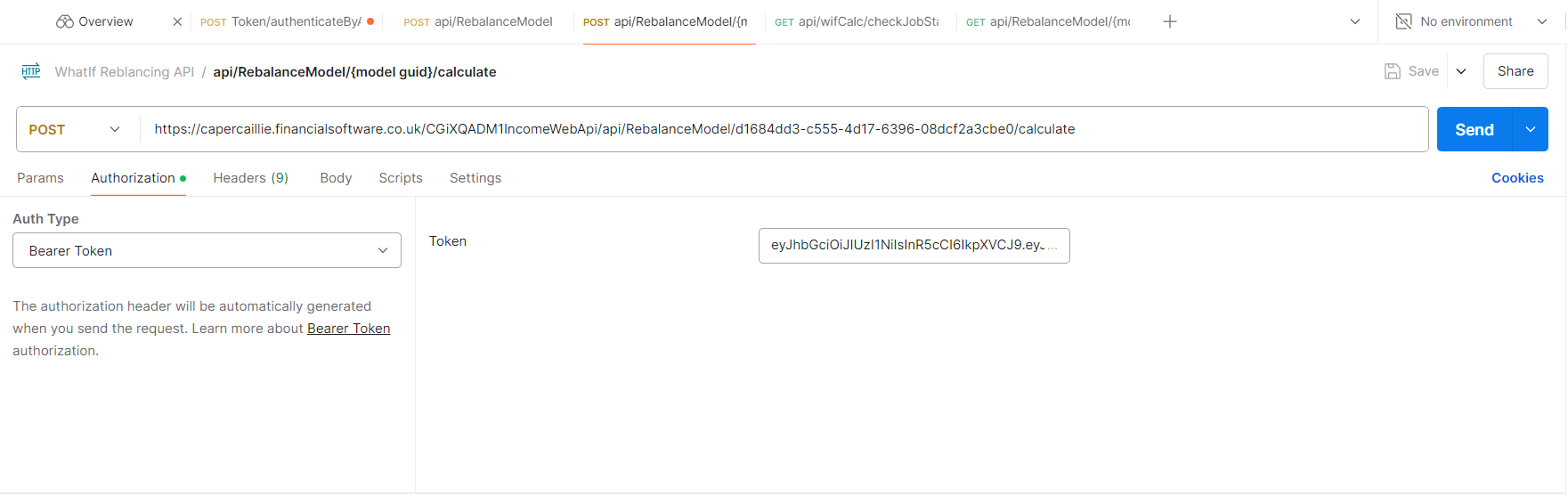
- Specify the
URLto theapi/RebalanceModel/{rebalancingModelGuid}/calculateAPI endpoint. For example, https://fslpresales.fslcgix-uat.co.uk/FSLPresales_WebAPI/api/RebalanceModel/d1684dd3-c555-4d17-6396-08dcf2a3cbe0/calculate
URL EncondingThe URL parameter
rebalancingModelGuidshould be URL encoded
- Paste in your rebalancing model guid obtained from the previous step in your URL
Sending the Request
Click the Send button to send the prepared request.
The Response Body
When successful, the API response will contain the following information in JSON format:
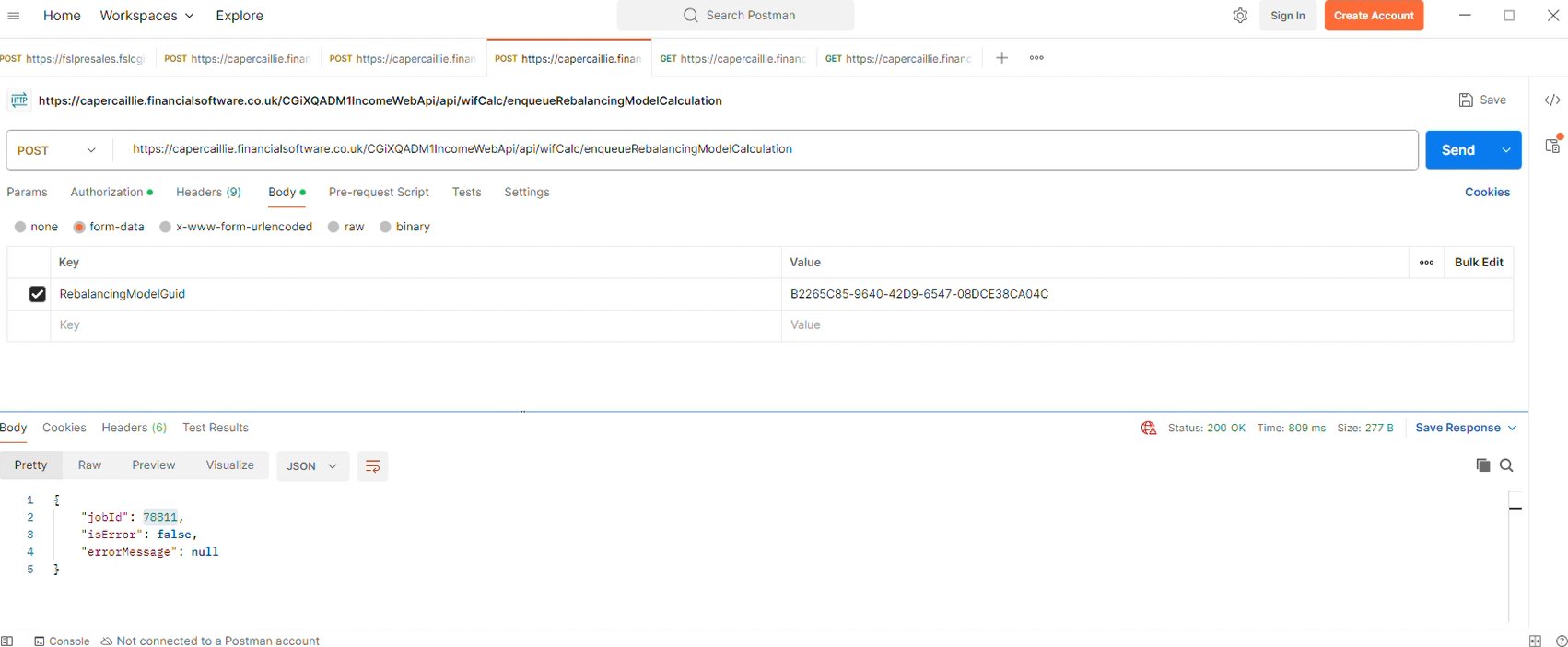
An example response is as follows:
{
"jobId": 78811,
"isError": false,
"erorMessage": null
}Updated 9 months ago
What’s Next
