Import a Model
The following steps illustrate how to use Postman to import a model for a specified user and company.
Creating the Request
Create a new request in Postman as follows:
- Change the
HTTP verbfrom GET to POST. - Click on the Authorization tab and copy across the API access token as generated previously.
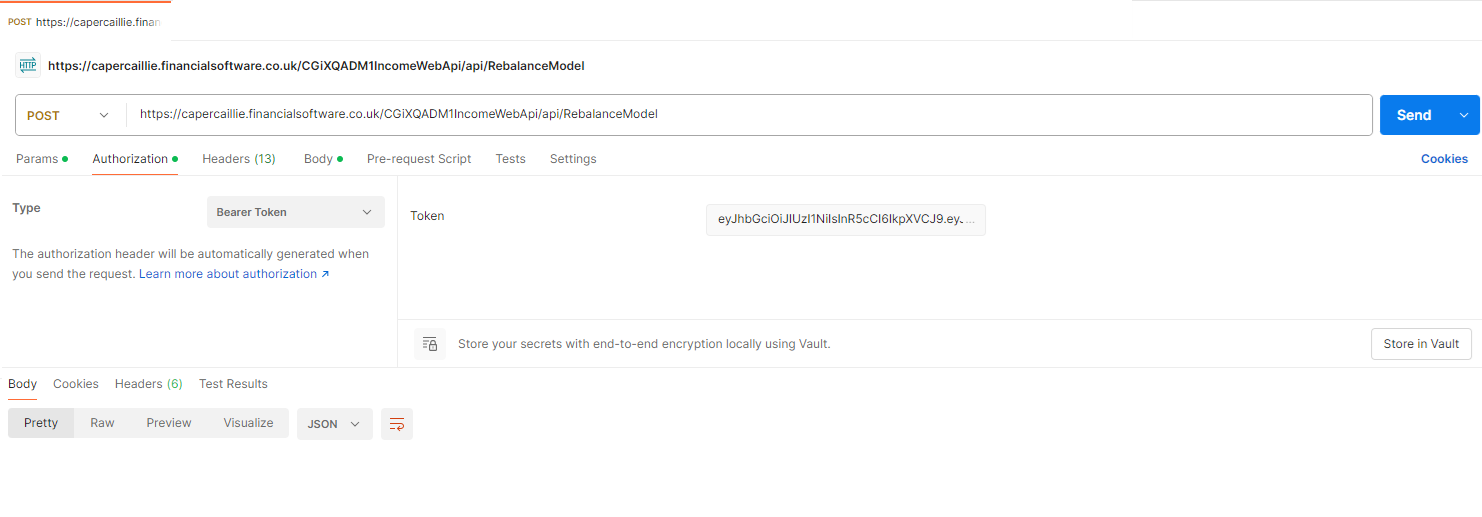
- Specify the URL to the report
api/RebalanceModelAPI endpoint. For example, <https://fslpresales.fslcgix-uat.co.uk/FSLPresales_WebAPI/api/rebalanceModel> - Click on the Body tab and then the form-data option.
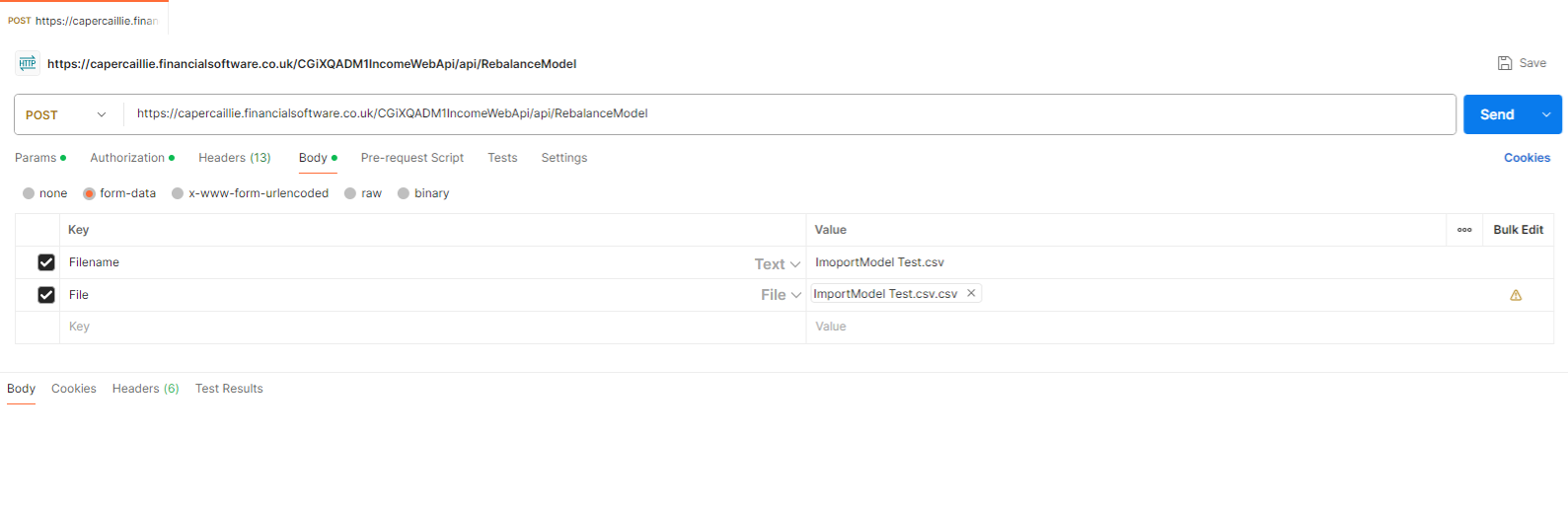
- Add in a field
Filenamewith type 'Text', which should contain the name of the file you are importing - Add in a field
Filewith type 'File', which should be the model in .csv format that you are importing
The import file must contain the following headers. Please contact FSL for the detailed Import Specification.
| Investment Model ID | Investment Model Name | Company ID | Client ID | SEDOL | IMSSecRef | Transaction Type | Share | Proceeds | Expense |
|---|---|---|---|---|---|---|---|---|---|
2. Sending the Request
Click the Send button to send the prepared request.
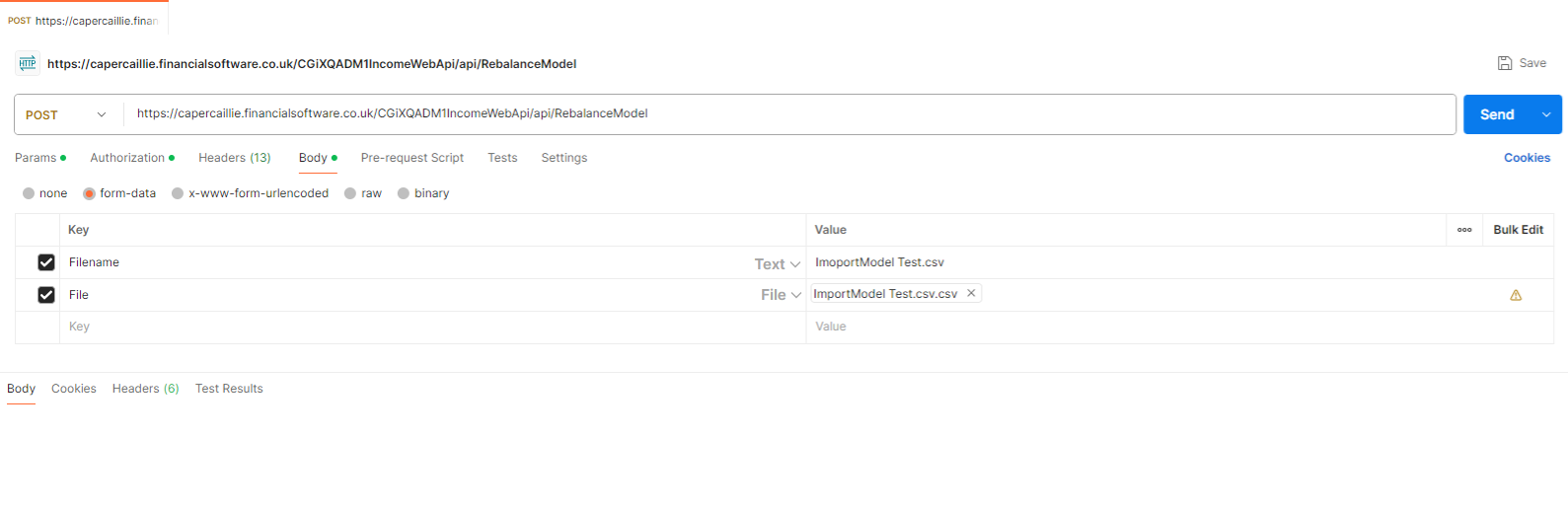
3. The Response Body
When successful, the API response will return the following information in JSON format. The endpoint returns the GUID of the uploaded rebalance model.
| Property Name | Description |
|---|---|
| guid | Unique string identifier for the report being generated. This is used later on to fetch the rebalanced model. |
{
"rebalancingModelGuid": "e1b01ac5-e6da-4813-c682-08dcedb09572"
}Updated 10 months ago
What’s Next
